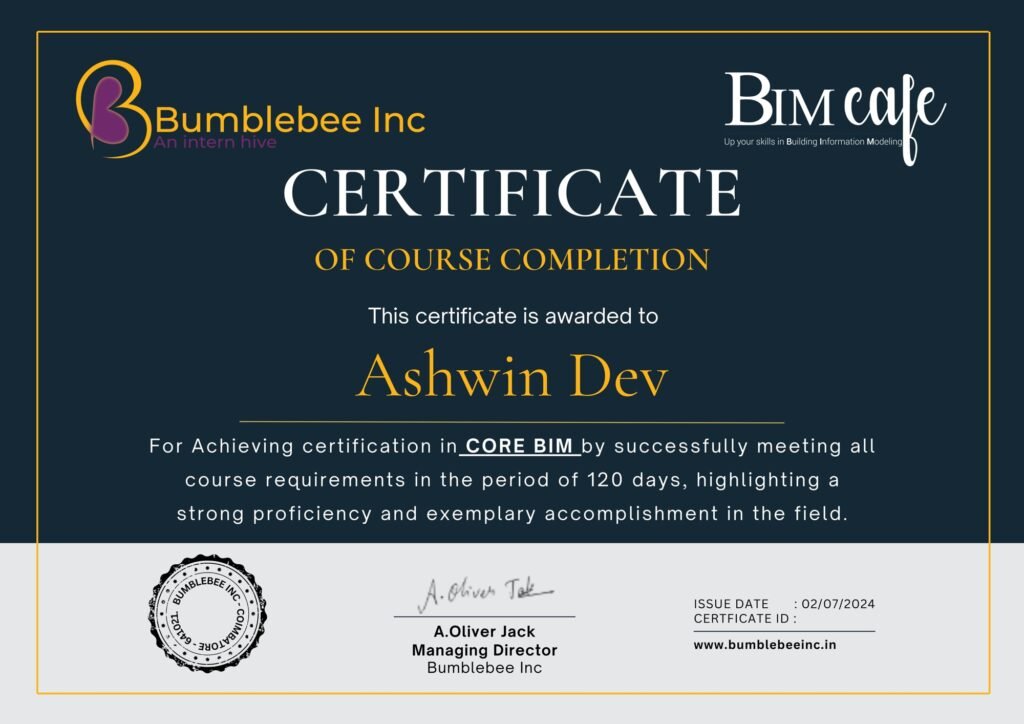BIM REVIT MEP For Mechanical Engineering
June 4, 2024 2025-03-22 5:21BIM REVIT MEP For Mechanical Engineering
BIM REVIT MEP COURSE
FOR MECHANICAL ENGINEERING
Unlock the potential of mechanical engineering with BIM Revit MEP for Mechanical Engineering In today’s design world, it’s a must-know. This tool brings countless opportunities and knowledge that perfectly matches modern design demands. Through hands-on experience, individuals can master the art of creating intricate 3D models that vividly depict the inner workings of mechanical systems within buildings.
This proficiency extends beyond mere visualization, empowering participants to conduct in-depth system analyses that ensure optimal performance and efficiency. In essence, the journey with BIM REVIT MEP is one of exploration and enlightenment, where participants uncover the untapped potential of mechanical engineering in the digital age. By embracing this technology, individuals not only expand their skill set but also position themselves at the forefront of innovation, ready to seize the boundless opportunities that await in the ever-evolving landscape of design.
Course Modules
OVERVIEW
- Introduction to REVIT MEP: Learn the essentials of Building Information Modeling (BIM) and how it applies to mechanical engineering and the utility of HVAC (heating, cooling and air conditioning).
- Interface Familiarization: Get to know the REVIT MEP interface and tools tailored for mechanical engineering workflows.
- System Analysis and Optimization: Use REVIT MEP tools to ensure mechanical systems are efficient, perform well, and meet industry standards.
- Clash Detection and Resolution: Identify and fix clashes between mechanical systems and other building components with REVIT MEP’s clash detection.
- Panel Schedules and Circuiting: Create panel schedules, circuits, and wiring diagrams directly from the REVIT MEP model.
- Energy Analysis and Sustainability: Exploring tools for energy analysis and sustainability assessment to optimize mechanical system designs for energy efficiency.
- Hands-on Projects: Applying learned concepts through hands-on projects and real-world simulations to reinforce understanding and proficiency in REVIT MEP for mechanical engineering applications.
- Industry Best Practices: Understanding industry standards and best practices for implementing REVIT MEP in mechanical engineering projects.
LEARNING OBJECTIVES
The Revit MEP course aims to equip participants with essential skills and knowledge to thrive in Mechanical, Electrical, and Plumbing (MEP) design and coordination using Autodesk Revit. Throughout the training, attendees will master creating precise 3D models of MEP systems and tailoring families for specialized components. Collaboration within a Building Information Modeling (BIM) environment is emphasized, fostering seamless teamwork with architects and structural engineers. By course completion, participants will have gained their ability to produce professional documentation, tackle complicated MEP design challenges, and apply their expertise to real-world projects, ensuring readiness for successful careers in the MEP sector.
Target Audience
The Revit MEP course caters to both students and professionals specializing in MEP disciplines. Additionally, individuals who fulfill below mentioned domains are welcome to enroll in the program.
TEACHING METHODOLOGY
The BIM REVIT MEP course offers both online and offline classes, tailored to students’ preferences. For online sessions, a dual-monitor system will be utilized, allowing students to interact with mentors and be on track with the curriculum and the projects regularly. Offline training takes place at our dedicated training center. Our MEP course emphasizes hands-on, practical learning, integrating instructor-led sessions, interactive exercises, real-world international projects, and collaborative learning within a nurturing environment.
COURSE SPECIFICATIONS
From Class Room To Corporate
Where Our Students Shine

Megha C S - B.Tech in Civil Engineering
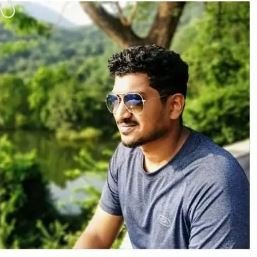
Calvin Ramesh - B.Arch

Abhanv Anoop - B.Tech in Mechanical Engineering

Gazal Joggy - MBA in Construction Management

Aswani E M - B.Tech in Electrical and Electronics Engineering

Aswini P - B.Tech in Civil Engineering

Midhun Menon - B.Tech in Civil Engineering

Nidheesh MK - Diploma in Civil Engineering

Stefy Bency Alexander - B.Arch

Jyothi Lakshmi C S - B.Tech in Civil Engineering
Where Learning Meets Opportunity
UNLOCK YOUR CERTIFICATES